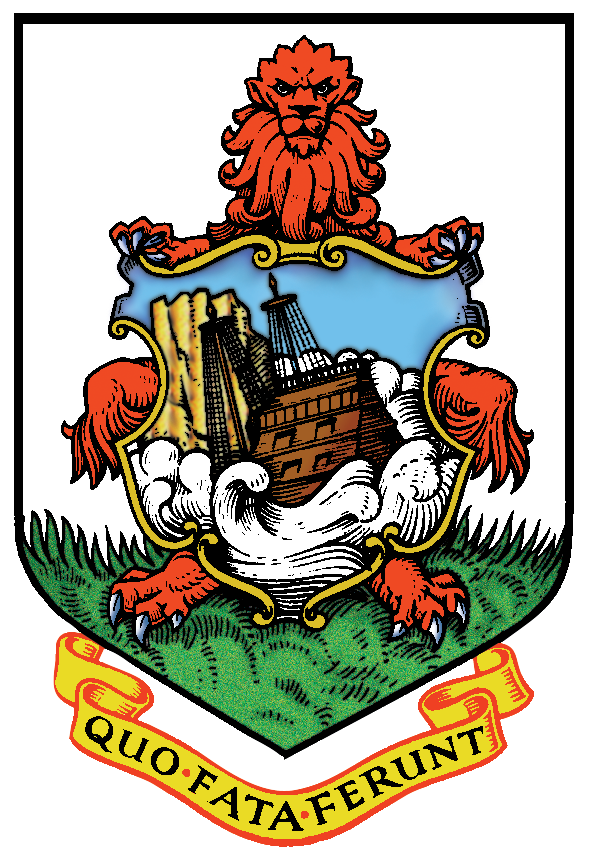You can pay customs duty, fees and other charges in person, by post, or electronically.
Paying in person
You can make payments in person to any Customs cashier. Cashiers are located at the Custom House, 131 Front Street, Hamilton and in the baggage retrieval area at the L.F. Wade International Airport.
If you are arriving in Bermuda on a private aircraft or a pleasure craft you can make payment in person directly to the officer on arrival.
You should provide a copy of your invoice (where applicable) together with your payment.
You can pay by cash (BDA or USD), credit card or debit card.
Do not send cash in the mail.
Electronic payments
You can make electronic payments at Customs kiosk terminals, at an ATM, or make a direct bank-to-bank transfer.
Customs kiosk terminals
If you are arriving in Bermuda by air, you can make duty payment at a Customs kiosk terminal. You can use a credit card or a debit card to pay by kiosk. Follow the on screen step-by-step instructions.
ATM
If you are arriving in Bermuda on a commercial airliner, you can use an ATM in the baggage retrieval area to pay duty directly to the Accountant General. Calculators and a list of exchange rates are provided for your convenience. You should calculate your duty payment before beginning your ATM transaction. After you pay, present the ATM receipt to our officer in the red channel.
Bank-to-bank transfer
You can make a direct, bank-to-bank, transfer using the following banking details:
- Account Holding Bank: HSBC Bank Bermuda Limited
- Account Name: BDA GOVT CUSTOMS
- Account Number: 010-125193-001
- Account Currency: BMD
- B.I.C: BBDABMHM
Once you have made an electronic payment to the Customs Department, send an email including the following information in the subject line of the email:
- Date of payment
- Amount paid
- Name of person or trader for whom payment is being made
- CAPS trader ID number
- Invoice Number (where applicable).
You should include a screenshot of the bank transfer authorization page in the body of your email.
Third party payments
If you are making payment on behalf of another person or entity, we require you to complete and submit a
. This form should be submitted with your payment.